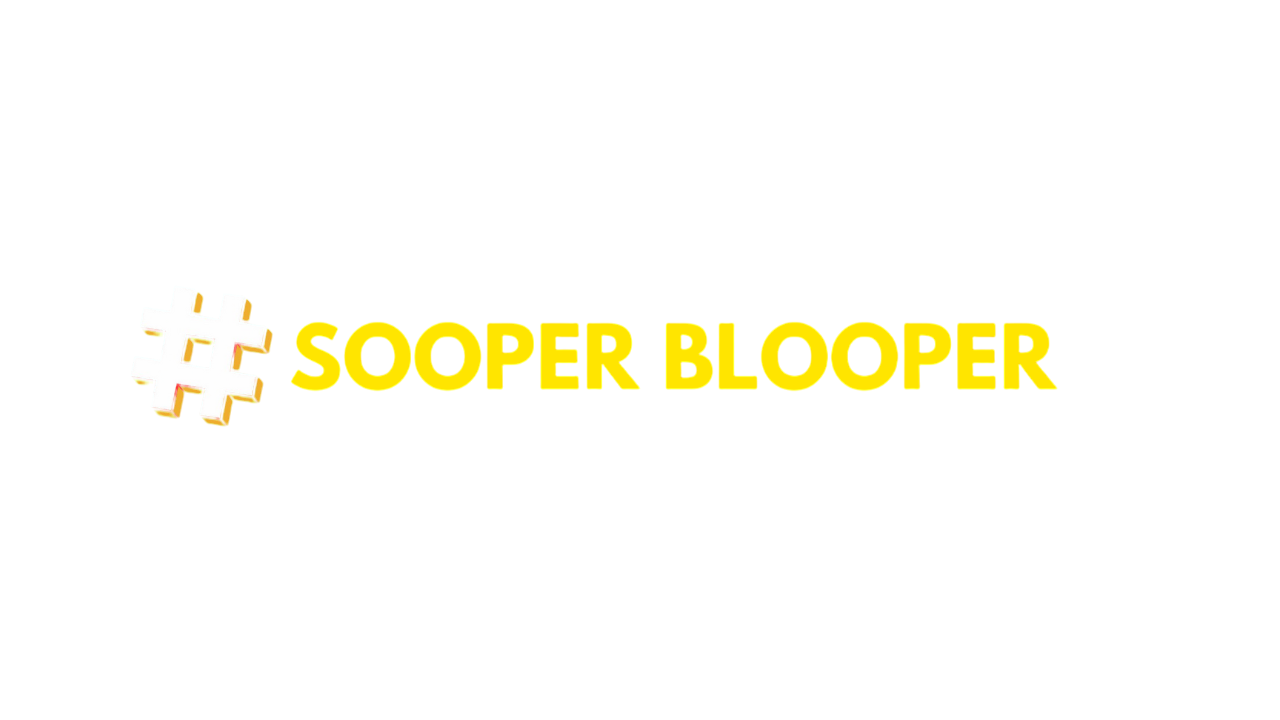YouTube Analytics is a goldmine of data that can help you understand your audience, improve your content, and grow your channel. However, with so many metrics available, it's easy to feel overwhelmed. In this guide, we'll break down the most important YouTube Analytics metrics and show you how to use them to make data-driven decisions for your channel.
1. Watch Time & View Duration
Watch time is one of the most important metrics in YouTube's algorithm. It represents the total minutes viewers have spent watching your videos. A higher watch time signals to YouTube that your content is valuable, which can lead to better rankings and recommendations.
Key metrics to monitor:
- Average view duration: The average time viewers spend watching your videos
- Audience retention: The percentage of your video that viewers watch
- Impressions click-through rate (CTR): How often viewers click on your video after seeing an impression
2. Audience Retention
Audience retention shows you exactly when viewers are dropping off from your videos. This metric is crucial for understanding what's working and what's not in your content.
How to improve retention:
- Hook viewers in the first 15 seconds
- Use chapter markers to help viewers navigate
- Maintain a consistent pace and energy level
- Remove or improve sections with significant drop-offs
3. Traffic Sources
Understanding where your viewers are coming from helps you optimize your promotion strategy.
Key traffic sources:
- Browse features: YouTube's homepage and subscription feed
- Suggested videos: Recommendations that appear next to or after other videos
- Search: Traffic from YouTube's search results
- External: Links from other websites or social media
4. Audience Demographics
Understanding who your viewers are can help you create more targeted content.
Important demographics to analyze:
- Age and gender distribution
- Geographic location
- Devices used to watch your content
- Subscriber vs. non-subscriber views
5. Engagement Metrics
Engagement shows how viewers are interacting with your content beyond just watching.
Key engagement metrics:
- Likes vs. Dislikes: Overall sentiment about your content
- Comments: Direct feedback from your audience
- Shares: How often your content is shared
- Click-through rate (CTR) on cards and end screens: How effective your CTAs are
6. Playback Locations
This metric shows where your videos are being played, which can inform your content strategy.
Common playback locations:
- YouTube watch page
- YouTube search results
- Embedded players on external websites
- YouTube mobile apps
7. Revenue Reports
If your channel is monetized, these metrics show how much you're earning and from which sources.
Key revenue metrics:
- Estimated revenue
- RPM (revenue per thousand impressions)
- CPM (cost per thousand impressions)
- Revenue sources (ads, YouTube Premium, Super Chats, etc.)
8. Playlist Performance
If you use playlists, these metrics show how they're contributing to your channel's performance.
Key playlist metrics:
- Playlist starts
- Average time in playlist
- Playlist engagement
9. Subscriber Growth
Tracking your subscriber growth helps you understand how your channel is expanding over time.
Key subscriber metrics:
- Subscribers gained vs. lost
- Subscriber bell notifications clicked
- Subscriber activity (when they watch, what they watch)
10. Real-Time Activity
Real-time reports show you how your videos are performing right now, which is especially useful after publishing new content.
What to monitor:
- Views in the first 24-48 hours
- Audience retention during the first few hours
- Engagement metrics as they happen
Conclusion
YouTube Analytics provides a wealth of data that can help you grow your channel when used effectively. Focus on the metrics that align with your specific goals, whether that's increasing watch time, improving engagement, or growing your subscriber base. Remember that while data is important, it's just one piece of the puzzle. Combine these insights with your creativity and understanding of your audience to create content that truly resonates.
Regularly reviewing your analytics (weekly or monthly) and making data-informed decisions will help you continuously improve your content strategy and grow your YouTube channel more effectively.